You’ve probably heard the term "UX/UI design" tossed around, but do you truly know what it means? Have you ever wondered, “What does a UX/UI designer actually do?” Well, you're in the right place. We’ll demystify this important role and show you why, whether you're a consumer or business owner, the UX/UI design of a product or service is paramount.
What is user experience (UX/UI) design?
At its core, user experience design is all about creating products and services that provide users with meaningful and relevant experiences. Imagine buying a product online: if you easily navigate the website, understand product details, and smoothly proceed to checkout, then you’ve just experienced the result of effective UX/UI design. But what if you couldn't find the product? Or the website took too long to load? Frustrating, isn’t it? That’s why user experience design matters!
Now, take a moment and reflect: have you ever felt lost on a website, or overwhelmed by an app? Chances are, it lacked a solid UX/UI foundation.
What does a UX/UI designer do?
A UX/UI designer is akin to an architect for digital products and services. Just as an architect plans out spaces to enhance our daily lives, a UX/UI designer crafts the user interface (UI) and interaction design of websites, apps, and other digital platforms to ensure they are user-friendly, intuitive, and efficient.
Here’s a simple analogy: imagine a car. While the exterior beauty draws you in, it's the interior – the user interface – where you'll spend most of your time. The smoothness of the drive, the accessibility of controls, and the comfort of the seats – all these fall under the UX/UI designer’s domain. Essentially, they ensure you enjoy the drive and can easily get from point A to B.
Responsibilities of a UX/UI Designer
The journey of crafting an impeccable user experience is akin to building a house: it requires a solid foundation, careful planning, and meticulous attention to detail at every step. Let's explore this journey, step-by-step, using the metaphor of constructing a home.
1. Understanding the Terrain (User Research):
- House Building Parallel: Before you even begin to design a home, you'd first survey the land, understanding its nuances, strengths, and challenges.
- UX/UI Designer Task: Conduct surveys, interviews, and observe current user behaviors. This foundational step ensures that the design will cater to real user needs and challenges.
2. Blueprint Creation (Developing User Personas & User Flow Diagrams):
- House Building Parallel: Based on the terrain and the needs of future inhabitants, an architect drafts a blueprint.
- UX/UI Designer Task: Develop detailed user personas representing different user types and create flow diagrams that map out the user's journey through the product.
3. Framework Sketching (Designing Wireframes):
- House Building Parallel: Before the actual construction, a basic structure or scaffold of the house is established.
- UX/UI Designer Task: Craft wireframes that lay out elements on a page, providing a skeletal view of how the design will look.
4. Model Home (Prototyping):
- House Building Parallel: Sometimes, a model home is constructed to give stakeholders a tangible feel of the end product.
- UX/UI Designer Task: Develop an interactive prototype, offering a tangible feel of the final product for user testing and stakeholder feedback.
5. Home Inspection (Usability Testing):
- House Building Parallel: Before anyone moves into the home, it undergoes thorough inspections to ensure everything is functional and safe.
- UX/UI Designer Task: Organize testing sessions with real users to navigate through the prototype, gathering insights into its functionality and user-friendliness.
6. Refinements (Iterative Design):
- House Building Parallel: Based on inspection feedback, necessary adjustments and repairs are made.
- UX/UI Designer Task: Refine the design based on feedback from usability testing, ensuring that it's optimized for the end user.
7. Interior Design (Collaborating with UI Designers):
- House Building Parallel: Once the house structure is complete, interior designers step in to enhance its aesthetics.
- UX/UI Designer Task: Work closely with UI designers to ensure that the visual components complement the user experience.
8. Building Handover (Handoff to Developers):
- House Building Parallel: After construction and interior design, the house keys are handed over to the owner.
- UX/UI Designer Task: Provide all necessary design specifications, assets, and guidelines to developers to bring the design to life.
9. Post-move Analysis (Post-launch Analysis):
- House Building Parallel: After the inhabitants move in, the builder may check in after some time to ensure everything is still in good shape and make any necessary tweaks.
- UX/UI Designer Task: Monitor user interactions and gather feedback once the product is live, always looking for ways to enhance and refine the experience.
In this structured journey, a UX/UI designer, much like an architect and builder, ensures that every stage, from conception to completion, prioritizes the user. It's a labor of love, patience, and continuous learning, resulting in digital landscapes that users cherish and navigate with ease.
Want to become the architect of amazing digital experiences? Dive deep into the realm of UX/UI UI with Careerist's training courses. Get started today!
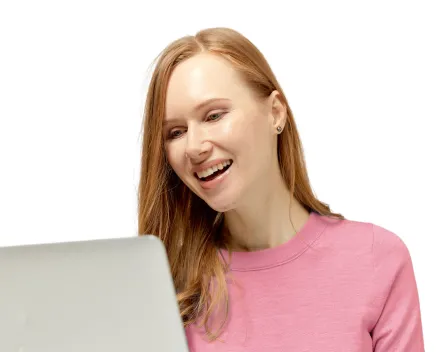
Necessary Skills for a User Experience Designer
The realm of UX/UI design is vast and ever-evolving. As such, a UX/UI designer needs a diverse skill set, blending both technical proficiency and soft, interpersonal abilities. Here, we'll dive deeper into the necessary skills, offering vivid examples to paint a clearer picture of each.
Soft Skills
- Empathy: At the heart of UX/UI design is understanding users' needs, feelings, and perspectives. A designer must empathize with a user who might struggle with small font sizes or complicated navigation menus and then address these issues.
- Communication: Whether it's conveying design ideas, explaining user needs to developers, or presenting findings to stakeholders, clear communication is paramount. For instance, explaining why a particular color scheme enhances user trust can be pivotal in decision-making.
- Problem-solving: When users face issues, it's up to the UX/UI designer to identify the problem and devise a solution. Imagine a signup process causing user drop-offs; a UX/UI designer would pinpoint the problematic step and streamline it.
- Collaboration: UX/UI design is a team effort. Designers often collaborate with UI designers, developers, marketers, and even customer service reps. It’s like coordinating with chefs, waitstaff, and managers when designing the layout for a restaurant to ensure efficiency and a good customer experience.
- Adaptability: The digital world is fluid. Whether it's a new design trend or a software update, being adaptable ensures designers stay relevant. Consider how designers had to adapt to the rise of mobile devices, ensuring websites were responsive and mobile-friendly.
Hard Skills
- Visual Design: This goes beyond making things look pretty. A good visual design ensures that the visual hierarchy guides the user naturally through tasks. For example, using a bold color for call-to-action buttons so they stand out and attract clicks.
- User Research: Using tools and methodologies, designers can understand user behaviors, needs, and motivations. For instance, conducting A/B tests on an e-commerce checkout page to see which layout results in more completed purchases.
- Prototyping and Wireframing: These are essential to visualize the final product. A wireframe for a podcast app might show where episode lists, playback controls, and user reviews will be placed, while a prototype would let stakeholders interact with this mockup.
- Information Architecture: This involves designing the structure and organization of a website or app. For a massive online store, ensuring users can easily navigate from home appliances to fashion accessories is key.
- User Testing: This hands-on approach gets real users to test products, offering invaluable insights. Imagine discovering that users of a fitness app find the workout logging feature confusing — a sign it needs refinement.
- Interaction Design (IxD): How users interact with elements is crucial. For an online game, IxD determines whether players tap, swipe, or shake their device to perform actions.
- Knowledge of UX/UI Tools: Familiarity with tools like Figma, Adobe XD, Sketch, and InVision ensures designers can bring their visions to life efficiently.
- Understanding of Coding: While not mandatory, having a basic understanding of HTML, CSS, and JavaScript can be beneficial. It bridges the gap between design and development, ensuring smoother transitions from design to the final product.
- Accessibility and Inclusive Design: Ensuring designs are usable and accessible for everyone, including those with disabilities. For example, making sure a website's color contrast is readable for those with color blindness or that videos come with captions for the hearing impaired.
Tools of a UX/UI Designer
In the intricate dance of UX/UI design, tools are the shoes that allow a designer to perform effortlessly. While their creativity and insights drive the process, it's the tools that bring their vision to life. Coupled with this, the diverse tasks they undertake ensure a holistic approach to creating the ultimate user experience. Let’s delve deeper into this realm.
Sketching and Ideation Tools:
- Paper and Pencil: Sometimes, the most straightforward tools spark the most significant ideas. Initial wireframes and sketches often begin here.
- Balsamiq: A digital tool that mirrors the simplicity of pen and paper, allowing for quick mockups.
Prototyping and Wireframing Tools:
- Figma: A cloud-based tool that allows for collaborative design, making real-time edits and comments possible.
- Adobe XD: A vector-based tool for designing and prototyping user experiences for web and mobile apps.
- InVision: This tool allows designers to transform static designs into interactive prototypes.
User Testing and Feedback Tools:
- Usertesting.com: A platform to gather real-time feedback from actual users navigating through your design.
- Hotjar: Offers heatmaps and session recordings to understand how users interact with a design.
Collaboration and Handoff Tools:
- Zeplin: Helps in bridging the gap between designers and developers by translating designs into coding guidelines.
- Slack: A messaging app that facilitates team communication and integrates with other design tools.
Information Architecture Tools:
- OptimalSort: Used for card sorting, helping designers understand how users categorize and label content.
- MindNode: A mind-mapping tool that aids in structuring information.
User Analytics Tools:
- Google Analytics: Provides insights into how users find and use a website, aiding in refining UX/UI strategies.
- Mixpanel: Allows for the tracking of user interactions with web and mobile applications.
Types of User Experience Designer Jobs
The world of UX/UI design is as diverse as the digital landscape it aims to enhance. Just as an architect might specialize in residential homes, skyscrapers, or eco-friendly designs, UX/UI designers too have their areas of expertise and preferred work environments. Here's a deeper exploration of the many avenues available to UX/UI professionals.
In-House UX/UI Designer:
Overview: These designers work within a company, focusing exclusively on that company's products and services.
Example: A designer at Apple might concentrate on refining the user experience for a specific feature of iOS.
Agency UX/UI Designer:
Overview: Working for a design or digital agency, these designers handle projects from various clients, offering diversity in their work.
Example: An agency designer could be working on a banking app one month and a food delivery website the next.
Freelance UX/UI Designer:
Overview: As independent contractors, they have the flexibility to choose projects and often manage their own schedules.
Example: A freelance designer might revamp a local restaurant's website or help a startup design their first mobile app.
UX/UI Researcher:
Overview: Their primary focus is on understanding users – conducting interviews, surveys, and other research methods to gather data.
Example: Before the launch of a new e-commerce platform, a UX/UI researcher might analyze shopping behaviors and preferences.
UX/UI Writer:
Overview: Words play a crucial role in user experience. These professionals ensure that the textual content in apps and websites is clear, compelling, and user-friendly.
Example: Crafting the perfect microcopy for a signup button or writing an error message that’s helpful yet friendly.
Specialized UX/UI Designers:
Overview: As technology evolves, so do niches within UX/UI. Some designers might focus on specific areas like voice user interfaces (VUI), augmented reality (AR), or virtual reality (VR).
Example: Designing the user experience for a VR-based educational app or an AR shopping experience.
UX/UI Strategist:
Overview: These professionals focus on the bigger picture, aligning the user experience with business goals and long-term strategies.
Example: A UX/UI strategist for a music streaming service might plan features for the next two years based on user trends and industry innovations.
Remote UX/UI Designers:
Overview: With the digital age in full swing, many UX/UI professionals work remotely, collaborating with teams across the globe.
Example: A designer based in Spain might be working full-time for a tech company in San Francisco, joining meetings via video calls and using cloud-based tools for collaboration.
The beauty of a career in UX/UI design lies not just in its core mission of enhancing user experiences, but also in its vast array of opportunities. Whether you're someone who enjoys the stability and deep involvement of in-house work or the dynamic and diverse world of freelancing, there's a niche in UX/UI design waiting for you. And with the relentless march of technology, new avenues are continually emerging, promising an exciting, evolving journey for those passionate about user experience.
How Much Do UX/UI Designers Earn?
Embarking on a UX/UI design journey is not just about crafting enchanting digital experiences; it's also a financially rewarding endeavor. While several factors dictate earnings, the overarching trend underscores the rising value of UX/UI professionals in today's digital-first world.
Factors Influencing Salaries
- Geographical Location: A designer's location often plays a pivotal role in determining their salary. For instance, designers in tech hubs like Silicon Valley or New York might earn more than those in smaller cities due to the high demand and cost of living.
- Company Size and Type: Established tech giants might offer higher salaries and perks than startups. However, startups could provide equity or stock options, which can be lucrative in the long run.
- Experience and Specialization: Just like any profession, as UX/UI designers ascend in their careers and hone specialized skills, their compensation packages can see a significant uptick.
The Earnings Rundown
According to Glassdoor, UX/UI designers in the US can expect salaries ranging from $60,000 to $120,000 annually. This range, while indicative of the average, can stretch even further on both ends. Top professionals, especially those holding lead or directorial roles in major companies, might earn well beyond this range. On the other hand, entry-level designers or those in regions with lower living costs might start on the lower end of the spectrum.
Source: Glassdoor
Conclusion
In a world that's becoming increasingly digital, UX/UI designers are the unsung heroes, ensuring that our interactions with websites and apps are seamless, intuitive, and enjoyable. Whether you're a business aiming to improve your website's usability or an aspiring designer, understanding the work and importance of UX/UI design is crucial. So, the next time you're marveling at a well-crafted website or app, remember the meticulous design process behind it and the talented professionals who made it happen.
Inspired to shape user experiences? Enroll in Careerist's UX/UI UI training and arm yourself with the design skills that top companies covet. Let’s transform how users engage with digital platforms together!

Related Articles
HOW TO BECOME A UI/UX DESIGNER IN 2023: A COMPREHENSIVE GUIDE
UX DESIGN: IS THERE POTENTIAL IN THIS INDUSTRY, AND WHAT CAN PROFESSIONALS EXPECT?
WHAT IS THE ROLE OF A UX DESIGNER? RESPONSIBILITIES & SKILLS
HOW TO GET STARTED WITH A CAREER IN UX DESIGN
20 SKILLS REQUIRED FOR UI/UX DESIGNERS

