In the current digital landscape, user satisfaction is crucial for product success. That’s why user experience (UX) design has become so important. This approach combines various disciplines to create products that not only look good but also function seamlessly. To develop such products, UX professionals follow a strategic sequence of steps known as the UX design process.
In this article, we will explain what stages are involved in the UX design process and explore which tools and methods UX Designers use in each of them.
What Is UX Design?
Imagine shopping for a new jacket online. The e-commerce app you use has easy navigation, well-organized categories, a speedy search function, fast page loading, and a straightforward checkout process. You quickly find what you need and make your purchase within minutes. This is proof that the app creators did an outstanding job. They carefully considered customers’ needs and ensured the purchase journey was seamless and enjoyable.
What may seem like an effortless task actually requires extensive research, brainstorming, and testing. This is what UX/UI Designers do. They design the experience users have when interacting with a company and its products. The UX design process helps them to work efficiently and not miss anything important.
Similarities and Differences between the UX Design Process and the Design Thinking Process
Before diving deeper into different phases of the UX design process, it is important to understand the distinction between UX design and design thinking. Although they share some common principles and often overlap, there are differences between the two, and these terms cannot always be used interchangeably.
Design thinking is a broader approach that can be applied to various problem-solving tasks beyond product design. These include business strategy, engineering, and social issues, among others. It emphasizes empathy, understanding users’ needs, and generating innovative solutions.
On the other hand, the UX design process concentrates explicitly on creating products that bring seamless and satisfying user experiences. While empathy and user-centricity are also crucial in UX design, the scope is narrower.
In the following sections, we will focus solely on the UX design process in developing digital products such as mobile apps.
8 Stages of the UX Design Process
The UX design process might vary slightly depending on the company or project. However, it usually includes the following steps:
- Define
- Research
- Analyze
- Ideate
- Design
- Validate
- Implement
- Launch and monitor
Let us take a look at each stage in more detail.
Define
When starting a UX design project, the first step involves defining the project’s goals and scope with stakeholders from various departments. For instance, if a company plans to develop a mobile application, it may need to involve designers, developers, customer support representatives, and marketers to gather insights on the necessary features and functionality. At this phase, UX Designers aim to understand the project’s objectives and target audience and how the new product or feature aligns with the company’s business objectives. They also need to outline timelines, required resources, success metrics, and deliverables. This initial phase helps create a strong foundation for the project and avoid unnecessary delays or setbacks.
Research
Research is crucial for the UX design process. It allows UX professionals to understand users’ feelings, goals, motivations, and challenges. At this stage, designers collect the data they need to build a product. Therefore, they do not have to rely on their assumption of what may or may not be effective. The information they gather during research also helps them to justify proposed solutions before other stakeholders in later UX design phases.
To conduct UX research, designers can use various methods:
- Interviews. A user interview is an in-depth discussion between an interviewer and a user from a target audience. Questions often encourage participants to share detailed responses instead of simple yes-or-no answers. This way, the UX team can collect unexpected insights. Interviews also provide a good level of flexibility for interviewers. For example, an interviewer can ask a follow-up question if an answer needs clarification.
- Online surveys. Surveys are sets of predefined questions. UX researchers usually create them with tools like Google Forms or SurveyMonkey. The main advantage of this method is that it allows designers to reach a wider group of users and store collected data in the database to analyze responses effectively.
- Focus groups. Working with a focus group is another excellent method of user research. In this approach, a moderator leads a discussion on product- or service-related topics among participants to gather diverse perspectives, opinions, and experiences.
- Usability testing. When design teams want to add a new feature or completely redesign an existing product, usability testing is crucial. It involves observing users as they interact with the application. For instance, if the team is revamping a food delivery app, they may ask users to order a meal and observe how they perform this task. This helps them identify usability problems like confusing navigation, unclear instructions, or unresponsive controls.
- Competitive analysis. In addition to user research, UX Designers also explore their competitors’ products and services. Their goal is to gain insights into what works well, what can be improved, and how a new product can stand out in terms of user experience and functionality.
The research phase requires UX professionals to possess excellent active-listening skills and empathy. They can only get to the core of the problem and find the best solution by understanding users’ needs and frustrations.
Analyze
Once the UX team has collected enough information, it is time to review and organize it. The main goal at this stage is to extract meaningful insights from qualitative data (such as interview responses) and quantitative data (such as figures from Google Analytics).
There are several methods to accomplish this:
- User personas. Personas are fictional profiles of users with detailed characteristics such as age, gender, background, goals, needs, behaviors, spending habits, and pain points. Usually, multiple personas are created to represent different groups.
- User stories. User stories are short, simplified descriptions of a software feature that is written from the perspective of the user. For example, one of the user stories for a food delivery app can look like this:
As someone with food allergies, I want to be able to customize my orders by specifying dietary restrictions so that I can enjoy healthy and safe meals.
- User journey map. User journey maps are visual representations that describe the end-to-end experience of users as they interact with a product or service. They cover various stages from discovery to completion of the desired task, actions users take, and all touchpoints between the user and the product as well as pain points and opportunities for improvement.
- Card sorting. The UX team uses sticky notes on whiteboards or software like Miro to organize and categorize a large amount of information. For example, designers can group similar user experiences, motivations, and expectations to identify patterns and relationships within the collected data.
- Problem statement. A problem statement is a brief of a user-focused problem or obstacle requiring a design solution. It highlights the difference between the current situation and the desired outcome. In our example with the food delivery app, this could look like the following:
Current users of our food delivery app find it challenging to browse and discover new restaurants quickly. The app’s navigation and search interface are inefficient, causing frustration and confusion. Consequently, users spend a lot of time deciding what to order, leading to reduced user satisfaction and possible loss of orders.
Want to learn more about methods UX Designers use to bridge the gap between research and design? Enroll in our UX/UI Design program.
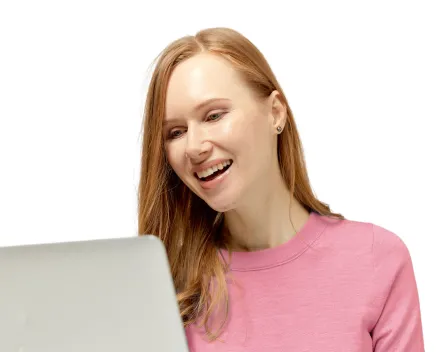
Ideate
Once it’s clear to UX Designers what the most burning problem is, they can explore it from all possible angles, looking for the best solution. The team’s goal at this stage is to come up with multiple ideas without choosing one just yet.
Common techniques designers use to achieve this goal include:
- Brainstorming. During brainstorming sessions, team members openly share their thoughts and perspectives, generating a pool of potential solutions to design challenges. Brainstorming helps encourage free thinking, stimulate creativity, and explore various possibilities without judgment.
- Mind mapping. This method involves creating a graphical representation of concepts around a central problem. Mind maps help designers organize their thoughts, explore connections between ideas, and generate a structured overview of potential solutions.
- Storyboarding. Storyboarding involves creating a sequence of visual sketches that depict how users might go about solving the problem.
Design
Once the team decides upon a general direction, more-detailed work on wireframes, mock-ups, and prototypes can begin. This stage of the UX design process includes both UX and UI (user interface) aspects since designers work with things like information architecture, layout, navigation, and colors.
The design team focuses on creating:
- Wireframes. Wireframes are simple representations of the future product, showcasing the layout, structure, and elements placement on a screen. They can be either basic pencil sketches or digital designs. In either case, they provide a general idea of what the final product will look like.
- Mock-ups. Mock-ups are more detailed visual representations of a user interface. Unlike wireframes, mock-ups provide a more realistic picture of the final design, including colors, typography, images, icons, and other visual elements.
- Prototypes. Prototypes are interactive and functional models of a digital product that simulate the user experience. They enable designers and other stakeholders to interact with buttons, menus, and forms, providing a preview of how the final product will look and function.
Designers use such tools as InVision, Figma, and AdobeXD at this stage of the UX design process.
Validate
Validation is a core part of the UX design process because it allows designers to eliminate potential usability issues before the company invests in building a new product or implementing a new feature. UX Designers first test proposed solutions to identify which ones work better and what can be improved. This step involves conducting user testing, where real users interact with prototypes and provide feedback. Based on the test results, the UX team may return to ideation and design to make necessary adjustments and conduct user testing again.
Implement
After the UX Designers have finalized the design, they pass it over to the development team for implementation. Developers then transform proposed solutions into functional applications, making sure that the end product matches the intended user experience.
Launch and Monitor
The job of UX Designers is not finished even after a product or new feature has been launched. They continue to monitor user feedback and gather data from analytic tools to assess whether the new release has met the project’s goals and metrics that were established during the initial step of the UX design process.
This was a brief overview of the UX design process, which gives teams a structured framework to tackle usability issues effectively. Although designers usually follow these steps, it’s essential to understand that the UX design process is not strictly linear but rather iterative. Different stages can be repeated several times, overlap with each other, or be modified to fit a specific project.
Best Practices for the UX Design Process
As mentioned previously, the UX design process can vary depending on the company and the product. Nevertheless, there are certain best practices that you, as a UX Designer, can follow in any project to achieve better results.
- Utilize user-centric thinking. When designing, it is crucial to prioritize end users. Even if an interface looks fantastic, if it does not serve users’ needs, it cannot be considered a good design.
- Make data-driven decisions. Conduct thorough research and always use data to validate the effectiveness of your design choices.
- Strive for simplicity. Avoid clutter and unnecessary complexity, which can confuse users.
- Welcome feedback. Use feedback from users, stakeholders, and team members to refine and improve your designs.
- Keep learning. Stay updated with the latest design trends, technologies, and user behaviors to continuously improve your skills.
These tips help create well-designed products that deliver a positive user experience.
Final Thoughts
By following a structured UX design process, designers better understand their users’ needs and preferences. This ultimately leads to smoother, more successful product launches and more user-friendly applications.
Enroll in Careerist’s UX/UI training to kick-start your career in UX design. Our instructors will equip you with the most sought-after skills in the job market, including user research and designing impressive UI interfaces. With our training, you will be well prepared to secure your first job in the field in just a few months.

Related Articles
20 SKILLS REQUIRED FOR UI/UX DESIGNERS
WHAT IS THE ROLE OF A UX DESIGNER? RESPONSIBILITIES & SKILLS
UX DESIGN: IS THERE POTENTIAL IN THIS INDUSTRY, AND WHAT CAN PROFESSIONALS EXPECT?
HOW TO GET STARTED WITH A CAREER IN UX DESIGN

