Although people sometimes use the terms UI and UX design interchangeably, they’re actually two separate fields with their own methodologies and techniques. If you want to learn about their differences, you’re in the right place! In this article, we’ll explain what UX and UI design are, how they work together, what role UX and UI designers play in product creation, and which career path to choose depending on your skills and interests. Let's get started!
What is “User Interface” (UI)?
Simply put, the user interface is a space where humans interact with a computer system.
Back in the 1970s, a command line interface was the only way to tell a computer what task you wanted it to complete. A user had to know a programming language to type in commands that machines could understand. That meant that such interaction was quite complex and involved a steep learning curve.
However, everything changed in the 1980s with the appearance of graphical user interfaces, or GUIs. GUIs allowed users to communicate with software programs through visual elements: buttons, checkboxes, icons, etc. As a result, almost anyone could use them—no programming skills required. These changes played a pivotal role in the rise of personal computers.
Today, GUI is the most common type of user interface for any digital product. When interacting with an application, we use such elements as:
- Navigational components (search fields, breadcrumbs, tags, etc.)
- Input controls (buttons, checkboxes, dropdown lists, text fields, etc.)
- Informational elements (icons, notifications, progress bars, etc.)
There are also other types of user interfaces. For example, on smartphones, we use touch-based UI. Some applications also support interacting through voice commands, which means they have a voice-based UI.
Regardless of the interface type, companies always aim to make using their products simple, effective, and enjoyable—and that is what UI designers are responsible for. In one of the following sections, we will discuss how they do it.
What is “User Experience” (UX)?
User experience refers to the overall feeling a user has when interacting with a product or service.
Professor, researcher, and usability consultant Don Norman, who has worked with companies like Apple and HP, is often called the godfather of UX design. He defined the user experience as follows:
"User experience" encompasses all aspects of the end-user's interaction with the company, its services, and its products.
In other words, user experience is a broad term that covers everything from how quickly a customer can find a particular item in an eCommerce application to how easy it is to reach a helpline or how aesthetically pleasing product packaging is.
Understandably, companies want customers to enjoy using their products, feel comfortable navigating their apps, and be motivated to take desired actions. That’s why they aim to proactively create a positive user experience. In order to do so, they have to understand customers' needs and struggles and build products that support these needs and allow the overcoming of these struggles. We call this process user experience design, or UX design. It includes such disciplines and techniques as market research, competitive analysis, experience strategy, cognitive psychology, product development, information architecture, interaction design, and A/B testing.
What is the difference between UX and UI design?
Although both UI and UX design aim to ensure that a product is easy and pleasant to use, these are two separate disciplines. Here’s a brief overview of their main differences.
User experience design (UX)
- Focuses on the overall user experience
- Applies to both physical and digital products
- Studies the entire user journey
- Heavily relies on research, analysis, and testing
- Aims to create a solution to user pain points
- Involves collaboration with various teams: marketing, development, QA, customer support, and more
- Starts at the earliest stages of product development
- Is a more analytical discipline
User interface design (UI)
- Focuses on human-computer interactions
- Applies to digital products: websites, software, mobile apps, etc.
- Relies on design research, branding, and graphic development
- Aims to create aesthetically pleasing, intuitive, and interactive product interfaces
- Involves creating visual elements: menu bars, layouts, typography, colors, etc.
- Requires deep collaboration with developers in order to implement their suggested design solutions
- Begins after initial UX research is done
- Is a more artistic discipline
So as you can see, UX and UI design focus on different aspects of user interactions with products, and designers in these two fields use different methodologies and need different skills to complete their daily tasks. Let's now take a closer look at each role.
The role of a UX designer
UX designers work with branding, navigation, content, and product functions to ensure that all of these elements work well together and provide an excellent user experience. Although their work might vary depending on the project, the UX design process usually includes several steps:
- Research. Before any work on product design begins, UX designers do research to figure out what problems customers want to solve and what features they need. At this stage, the UX team conducts surveys and interviews, works with focus groups, observes real users, researches competitors, and gathers quantitative data such as how long it takes to complete a certain task in currently available applications.
- Analysis. Once UX designers have enough data to work with, the next step is to analyze their findings, transform them into meaningful insights, and present results to stakeholders. This involves creating user personas, outlining user stories, and identifying the most pressing user problem that needs to be solved so that it’s clear where the team’s efforts should be aimed. By the end of this stage, UX designers come up with what’s called a problem statement. An example of a problem statement would be, "How can we help young professionals manage their monthly budget with our banking app?"
- Ideation. Once the problem is clear, the UX team starts to work on potential solutions. The goal is to generate and explore as many ideas as possible without any attempt to evaluate them. At this stage, UX designers use such techniques as brainstorming, mind mapping, or reverse thinking.
- Prototyping. Next, the UX team transforms ideas into prototypes to identify the best solution for the problem at hand. At this stage, they work on creating wireframes and information architecture to build something that can be tested on real users.
- Validation. Once prototypes have been built, the UX team moves on to the testing phase. They observe how users interact with different prototypes and gather their feedback. Testing helps them find any flaws in their proposed solutions and highlight what should be improved.
It’s also important to remember that UX design is not a linear process. These steps can overlap and be iterated upon as needed.
The duties of UX designers depend on whether they’re responsible for a particular stage of design thinking or whether they oversee the overall process. In general, their daily tasks include the following:
- Prepare customer surveys and interviews
- Conduct competitor research
- Analyze and transform data into valuable insights
- Create user personas and user stories and map user journeys
- Design wireframes, prototypes, concepts, and information architecture
- Collaborate with product managers, developers, and marketers to determine the best solution for the problem at hand
- Oversee user testing
- Promote user-centric design within the company
To perform their duties, UX designers must have experience with user research and testing, understanding of usability principles, knowledge of current UX best practices, creative and analytical thinking, and strong communication skills.
The role of a UI designer
UI designers focus on visual elements that allow users to interact with digital products. They ensure that a user interface is:
- Simple. A UI designer avoids unnecessary elements and chooses visual components that do not confuse users.
- Consistent. An effective user interface maintains the same patterns in layout, language, and design across all parts of the application to allow users to get things done more quickly.
- Forgiving. Good user interfaces provide users with a way out if they find themselves somewhere they did not mean to go within the application.
- Efficient. User interfaces must allow users to achieve the desired output through the minimum number of steps.
- Purposeful. While user interfaces should be aesthetically pleasing, the most important thing is that all visual elements guide users to complete the desired task.
To create user interfaces with the qualities mentioned above, a UI designer makes decisions on colors, fonts, layouts, images, animations, graphic elements, etc. Their daily duties usually include:
- Collaborating closely with UX designers to understand the requirements for designs
- Researching the look and feel of competitive applications
- Creating interactive prototypes and mockups
- Developing responsive design concepts that look good on any screen size
- Presenting proposed design solutions to stakeholders
- Collaborating with product owners and developers to ensure smooth implementation of design concepts
- Developing design guidelines and standards to ensure consistency
- Identifying opportunities to improve existing user interfaces
UI designers must possess specific hard and soft skills to perform these tasks. They need a solid understanding of user-centered design principles and best practices. A knowledge of color theory, typography, branding, and visual design skills is also very important. In addition, UI designers must be proficient with tools like Figma, Sketch, InVision Studio, Adobe XD, or other Adobe Creative Cloud applications. And while knowledge of HTML and CSS is not critical, it certainly helps a UI designer stand out among other candidates and ensure smoother collaboration with developers. As for soft skills, creativity, effective communication, and problem-solving abilities are essential for success in a UI role.
How do UX and UI designers work together?
Although UX and UI design are two different things, they go hand in hand. UX and UI teams always work closely together. UX designers focus on uncovering which problems their target audience encounter and defining how a particular product can solve them. In turn, UI designers ensure that product interfaces reflect and support the proposed solutions.
A product can hardly provide an excellent user experience if the interface design is confusing—and even the most beautiful interface will not help if a product brings a poor user experience. For example, we can conduct thorough UX research and develop a solution for a pressing issue. However, if the buttons in our app are so close together that users keep hitting the wrong ones, they will be annoyed. Or, we can design a gorgeous user interface, but if users have to click through ten pages to complete a simple task, chances are our app will fail in the market.
While UX designers shape the entire user journey, UI designers ensure that all visual aspects make this journey possible. And only when both UX and UI design jobs are done right can we develop a product that is easy and pleasant to use. These roles are so interconnected that companies, especially those with smaller design teams, often hire professionals who can cover both areas.
Which job is paid better: UX designer vs. UI designer?
UX and UI designer salaries vary depending on location, industry, company, years of experience, and project type. As a rule, tech companies pay more than organizations in other sectors, and small startups typically offer lower salaries than big corporations. That said, both UI and UX positions are paid well above the national average of $58,260.
According to Glassdoor data, the average total pay for a UX designer in the United States is $116,754 per year, and most salaries range between $93k and $148k. Seasoned professionals can earn up to $182k.
The average compensation for a UI role is $100,362 per year. Most salaries vary from $80k to $127k. Experienced UI designers can earn $156k or more.
As you can see, it’s possible to make a great salary working in either UX or UI design.
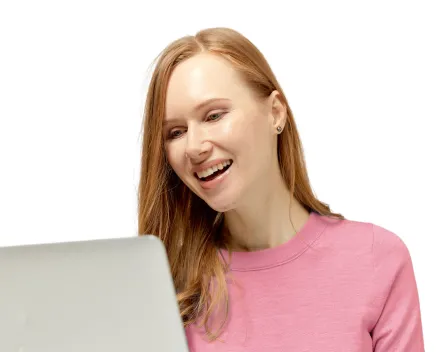
Which career path is better: UX vs. UI design?
Both UI and UX design fields have their advantages:
- The barriers to entry are relatively low, as there are no strict requirements for formal education.
- As a UX or UI designer, you’ll have a real impact on how products behave and look.
- UI and UX designers are in high demand in the current job market.
- Career outlook and earning potential for both are promising.
- It’s reasonably easy to switch to a career in UX or UI design, as both roles require skills that are transferable from other professions.
The best way to decide which career path to choose is to think about what tasks you would like to work on every day. Is it conducting research, analyzing data, mapping user journeys, brainstorming how to solve problems, and translating your ideas to all stakeholders? Then UX design might be best for you. Or maybe you'd rather spend your working day making sure every pixel in the application interface looks perfect, that a product is easy to use on all devices, and that human-computer interaction is as effective as possible. In that case, UI design might be a better fit.
Although both roles allow you to use logic, problem-solving skills, and creativity, UX is more analytical, and UI focuses more on the visual aspects of design. It all depends on your interests, personality, and career goals.
There is also the option to work across the entire product design process and cover both UX and UI elements. You can decide on one area later, or you might find that a combined role like this suits you best.
How can you become a UX or UI designer?
No matter what you choose—UI, UX, or a combination of both—there are several steps you can follow to get your first job in design:
Step 1: Learn the basics.
First, you have to learn design methods and processes. You might want to explore such concepts as user research, user personas, wireframing, prototyping, information architecture, A/B testing for UX design, and color theory, typography, interaction, and visual design principles for the UI field.
Step 2: Familiarize yourself with common tools.
Next, you need to learn about the widely used tools for research, prototyping, and testing, such as Sketch, Figma, Adobe XD, Hotjar, or UsabilityHub. If you already know what area of product design you would like to specialize in, it might be helpful to browse job search websites and read the requirements for positions that interest you to understand which tools employers prefer you be familiar with.
Step 3: Get hands-on experience.
Once you know the basics and can use the necessary tools, it is time to gain some experience. Working on personal projects, volunteering, doing freelance gigs, or getting an internship will allow you to put your new skills to the test and become confident with various UX or UI tasks.
Step 4: Create a work portfolio.
Before applying for UX or UI design jobs, you will have to build a solid portfolio. Your portfolio should demonstrate your previous work and confirm the skills listed on your resume. You can also include testimonials from former clients or colleagues.
Step 5: Apply for relevant jobs.
After you complete all steps above, you can start searching for jobs. Even if you know that you want to specialize only in UX or only in UI, do pay attention to ads for combined UX/UI positions. Oftentimes, such roles lean toward one or the other. Some of them may be worth applying for, even if you don't want to become a generalist.
Conclusion
Hopefully, the differences between UX and UI design are more apparent now so you can make an informed decision on which area may be a better fit for you. Whether you decide to become a UI or UX designer, you can be sure that you will end up with an interesting, creative, and rewarding profession that is in high demand and pays well.
If you’re eager to start building an exciting career in product design, enroll in our UX/UI program here.

Related Articles
WHAT IS THE ROLE OF A UX DESIGNER? RESPONSIBILITIES & SKILLS
UX DESIGN: IS THERE POTENTIAL IN THIS INDUSTRY, AND WHAT CAN PROFESSIONALS EXPECT?
20 SKILLS REQUIRED FOR UI/UX DESIGNERS
HOW TO GET STARTED WITH A CAREER IN UX DESIGN

