A product is not just a set of individual elements but an integral structure created for users to solve a specific problem and give them a specific experience. This is the basis of the concept of user experience (UX).
Over the years, designers and developers have come up with dozens of definitions of UX, but in one way or another, they all focus on convenience and users’ emotions. If we simplify the essence of UX, we can say that it is the process of building an interface that helps 1) users quickly solve their problems and 2) businesses make money.
Good UX design is invisible and intuitive and does not detract from the content. Good design brings pleasure to visitors and encourages them to use the product repeatedly.
Interface is a pretty generic concept. It not only refers to the appearance of an application or device; it is also an instrument panel, a pilot’s console in an aircraft, handles on washing machines, or even a pencil sharpener. The way users sharpen pencils determines the features of the interface. Will the sharpener have a container for shavings? Will it come with a rotary mechanism, or will the user turn a pencil in the sharpener itself? It’s all about UX. As for the color of a sharpener and its appearance features, these are UI (user interface). We’ll cover more on the difference between UX and UI below.
The Difference between UI and UX Interface Design
If UX is the impression a person gets from working with an interface, making achieving goals easier and simpler, UI is the user interface itself—that is, its appearance and design. When it comes to websites, UI determines how readable the text will be and whether a person can see and press the buttons.
Thus, a UX/UI Designer designs all sorts of user interfaces. Both usability and appropriate appearance are equally important.
A primitive example of this idea is a grindstone. Even in the early Middle Ages, there were at least three options for operating this mechanism:
- You could enlist another person to turn the wheel.
- You could turn the wheel by yourself and sharpen tools at the same time.
- You could enlist multiple people to spin the wheel and press the pedal, leaving your hands free to sharpen tools.
These are all different types of interfaces.
So, when its inventor thought about whether it would be better to press the pedal or ask another person to help, where it should be located, which handles would be needed, and how to simplify the mechanism…at that moment, they were a UX Designer.
And when they thought about how to make the pedal, stand, and handle? They were a UI Designer. And the method or device they settled on, no matter how the blacksmith sharpened the next sword with it, would be called the “interface.”
The difference between UX and UI is that the UX Designer plans how a user will interact with the interface and what steps a user will take to complete the target action. The UI Designer implements the visual aspects, showing how each step will look.
Importantly, not all companies hire specialized employees for each of these particular positions; some want to hire a single UX/UI Designer to perform both roles, even though these are two distinct professions.
Basic Principles of User Experience
A good product adapts to the user and does not force users to adapt to itself. Users make mistakes, change their minds, forget information, and do not like to count in their minds. As a result, the application, and not the user, should do all the routine work: reminding, prompting, and pointing out problems.
In good design, this is evident in everything: the right button is right under your finger, the font is easy to read, and error messages can be understood at first glance. In fact, it is more important for text to be understood than to be legally accurate. Of course, this does not mean you should write inaccurate text; rather, you must strive for compromise. If a user gets tired of trying to understand the wording and does something wrong, it means that even the most technically correct text has not succeeded in its primary task.
In this section, we look at the basic principles that will significantly improve UX design.
1. Focus on Users
While focusing on the user may seem obvious, many designers still make decisions based on personal preferences or biases and don’t fully understand their audience.
They are distracted by design and technical innovations that do not always solve user problems and do not add meaningful value to the product.
The best design decisions are based on understanding your target audience and meeting their needs. Many UX professionals with years of experience believe that focusing on a “user” rather than a person causes designers to forget that they are dealing with people.
Emphasizing that design is human-centered helps UX teams move from solving design and technical problems to helping people.
Creating a structure that is based on the principles of design thinking will always put the human end user in the spotlight. An example of such a structure is below:
- Empathy (understanding your potential customers)
- Identifying the problem
- Idea generation
- Prototyping
- Testing and iteration based on test results
2. Consistency
It is important to learn to design with consistency and standards and to remember why they are so crucial. Jakob Nielsen’s and Rolf Molich’s consistency and standards user interface guidelines appear in many widely used products from some of the world’s most successful companies. Products like Adobe Photoshop, initially released in the 1990s, and Google Gmail, released in the mid-2000s, are among the most popular products demonstrating this critical rule.
When designing a user interface, it’s essential to remember the interactions between human cognition and the screen you’re planning for. Making things easier for your users means not forcing them to learn new mappings or toolkits for every task. Reducing the duration of the thought process by eliminating confusion is also essential when it comes to improving the user experience.
There are many aspects to achieving consistency in your user interface. The next five principles are things you can look out for to improve the consistency of your projects.
3. Visual Hierarchy
The principle of visual hierarchy is to direct the eye such that page elements are seen in order of importance.
An interface with a well-chosen visual hierarchy is more understandable and easier to use, thus maintaining the basic usability principles.
This principle is implemented with the help of scale, color, indents, and arrangement of elements.
The visual hierarchy has control over the presentation of content to the user. And if you’re having trouble finding a particular element in an interface, the design likely lacks a clear visual hierarchy.
These solutions can typically help resolve problems with visual hierarchy:
- Use 2–3 different font sizes and styles, thus differentiating between major and minor parts of the content.
- Apply different color schemes in which essential content elements have a brighter tint and secondary ones are more subdued.
- Include small, medium, and large elements.
- When present, make sure the block with the call-to-action button is highlighted on the main page.
4. Context of Product Use
This is the context that determines the metrics measuring the success of any design. Without context, it is almost impossible to determine which of any two options is better since there are few criteria for comparison (other than overall visual appeal).
Without context, a UX newbie might mistakenly assume that cards are better than tables without considering the critical context that influenced such a design choice.
Of course, a colored design of cards looks better than boring tables. How colors, shapes, and graphic touches can enhance visuals is incredible. So then why might a table be a preferable design solution? In a word, context.
Scanning information in cards is far more complicated than scanning tabular data. If the primary purpose of this design is for the user to quickly search through a list of items to find something, the interface of a “boring” table seems a little more attractive now.
This is, of course, just one piece of the context pie. When designing for multiple stakeholders, there are often many layers to consider.
People new to UX, however, may expect designers to simply take old projects, work alone in a dark cave for a while, and magically emerge with “good UX.”
This is obviously not a good approach. It undermines the great work of UX Designers to promote the importance of user-centered design processes. It’s also confusing for new designers, who risk falling into the “stylish layouts = rewarding experience” trap.
The work of UX Designers is not as simple as famous before-and-after examples, and design decisions must have intent, purpose, and rationale. It would be nice to see more talk about the process and thoughts that went into the design “after adding UX” rather than just the picture itself.
5. Puts the User in Control
A well-designed interface provides users with a sense of control; control offers a sense of comfort. Giving users control over the interface allows them to learn quickly and gain an understanding of the application’s abilities.
Thoughtless design takes away comfort, forcing users to take unplanned interactions and get disappointing results. Therefore, it is always important to make the interface obvious—but remember, what is “obvious” to you may not be obvious to someone else.
Additionally, you will never be able to guess what the most convenient design looks like to the end user. The best thing you can do is provide them with the opportunity to customize how the product operates (within certain limits, of course).
6. Accessibility Testing
Accessibility testing determines the ease with which users with disabilities can use a system or its components. This type of usability testing is intended to evaluate how users of various characteristics and abilities can manipulate a test item.
Accessibility testing is a subset of usability testing. Its goal is to ensure that a product is easy for people with various types of disabilities or sensory differences. This may include problems with vision or hearing or limitations in hand mobility. Most importantly, there are certain accessibility testing laws and guidelines that one must also follow, such as the Web Content Accessibility Guidelines.
Your product must also work correctly with the appropriate software. Here are some examples of such software:
- Speech recognition software - software that converts the spoken word into text, which then serves as input for a computer
- Screen readers - used to read text displayed on screen
- Screen magnification software - used to enlarge elements and make reading easier for users with visual impairments
- Accessibility keyboards - used to make typing easier for users with motor function problems
Another example of an accessibility requirement concerns people with color blindness. Around 8 percent of men and 0.4 percent of women suffer from various types of color blindness.
This means color should not be the only way to convey information. If you use color to display status, this information should be duplicated in some other way: geometric shapes, icons, or text comments. It must also have good contrast. Good contrast ensures average visibility of controls and text, even for people who do not distinguish between certain shades. There is an excellent tool for testing websites for accessibility for people with various forms of color blindness: the Colorblind Web Page Filter.
7. Usability Testing
Usability testing is a method for evaluating an interface’s usability and effectiveness. To test usability, one must engage with actual users within the target audience.
Often, usability testing is carried out in two stages:
- A user completes a certain number of tasks (quantitative or qualitative tests).
- Afterward, the tester has a conversation with them, asks them to fill out a questionnaire, or conducts an in-depth interview (qualitative research).
As a rule, usability testing is worth carrying out when an interface has already been created as a paper or digital prototype or a finished software product, and you want to understand what problems could arise in the work and how well the product meets user expectations.
The testing process takes, on average, from one to three months. This depends on many factors: the availability of different product types, the complexity of the scenarios, the availability of alternatives, and the number of user roles.
In conducting usability testing, the following stages are required:
- Defining the goal
- Creating a test plan
- Determining the number of researchers
- Identifying the target audience
- Obtaining user consent
- Organizing who has access to the data
- Conducting observations
- Analyzing the results
Let’s discuss goal-defining in a bit more detail. Every research project must have a purpose. You must understand exactly what data you want to get. It is essential, therefore, to answer the following questions:
- What are you trying to study? What user roles or specific tasks are you trying to test?
- What do you hope to capture in your notes? For example, you may want to use video recording and mark key moments in the testing process with a link for quick search and processing of feedback.
- Are you planning to study the user’s workspace? There are cases when this affects the organization of the interface.
- Is there a need for photography or video recording while observing the user? It may be easier to record some scenarios on video. For example, when designing a sound monitoring system, it is necessary to understand what data transmission devices the service supervisor interacts with and how many monitors they use.
- What type of metrics will be used in the testing—quantitative, qualitative, or both? It depends on your interest in the study and what you are testing. If you’re working on an app that targets a user’s workflow, you’re unlikely to care about user engagement. You will very likely be interested in the speed of completion of scripts, the number of user errors, scripts completed, and user satisfaction, however.
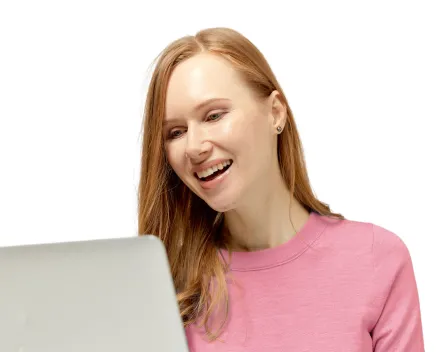
8. Information Architecture
Oddly enough, it is difficult to answer the question, “What is information architecture (IA)?” This is because, unlike areas that can be narrowed down to a specific job title (for example, content is written by a copywriter), IA is a much broader field that covers many different professions.
In truth, everyone involved in product development has applied information architecture principles at some point.
Most websites and applications would not be usable without IA. Content should be divided into parts so that users can perceive it correctly and ordered such that it is easy to discover the product features for which users came to your site (or application). Sometimes, it is implemented so smoothly that users do not notice that the information is organized especially for them.
For example, the creators of products such as Google Drive or Medium have carefully considered how to most effectively provide information to users. Otherwise, if some essential functions were lost among many other buttons and links, users would never be able to find the data they need.
It’s important to note that information architecture and UX are not the same thing. These concepts have a strong connection, but even though UX includes a lot of information architecture, they are not the same.
UX is a much broader subject with aspects that information architecture has nothing to do with, such as creating a visually appealing interface and considering specific user psychological needs. In contrast, information architecture focuses on user goals and cognitive load distribution.
9. Storytelling UX Design
Stories allow you to simplify the presentation of information, remember it better, and get people more involved faster. Bloggers in sales funnels actively use storytelling and production studios to advertise their clients’ and designers’ services or products when compiling interfaces or creating videos.
Here’s why you need storytelling in your UX design:
- Interesting text and designs make you repeatedly look at the material and the site and learn more. Stories help you talk about a product, a team, or the benefits of services or products without inducing boredom.
- Stories motivate and inspire action. That is why storytelling is often used for a section with reviews or cases. Well-chosen images are great motivators to action as well.
- Stories help form a specific emotional connection. This leads to trust in the brand and a high probability that a visitor is converted into a client.
10. Individuality in Design
When making initial design strategy decisions for a website, the resource owner faces a critical choice: should they use a ready-made template or create a unique design for it? If they choose a unique design, no one else will have the same visuals. In the case of corporate design, it should be carried out according to the company’s corporate style and theme(s) or the customer’s wishes and fully comply with the existing functionality of any related web projects.
When first working on a unique design with the customer, discuss what a person likes in the digital space: what visuals they are looking for, what exactly attracts their attention when it comes to graphics, content, structure, and navigation, and so on. After that, web specialists can start designing and developing a preliminary prototype. A thorough analysis of competitors’ web resources is carried out, with all strengths and weaknesses considered. Then, the specialists create a website map—a structure with sections that will correspond to the purpose and functionality of the project as well as eliminate any competitors’ weaknesses. Original graphic content serves to make the online resource recognizable, authentic, and easy to use for visitors. The result is a schematic version of the website’s main pages that demonstrates the presence and sequence of the leading information sections and their visual design.
After approving the prototype, developers start designing the site. The results of graphic development are presented to the client in source files from programs like Adobe Photoshop, Illustrator, and XD. In implementing an individual web design project, the company’s image is taken into account, and a corporate identity and logo are developed that will become recognizable to potential clients. After completing all these steps, designers layout and program the website.
11. Using the Right Tools to Increase Efficiency
UX design tools help streamline the process and allow you to focus on the creative aspects of design without getting bogged down in tedious tasks or client requests that don’t align with your priorities. Below, you can find 10 tools to improve your workflow and get you through large amounts of work faster. But how do you choose the right UX design tool?
When choosing UX design tools, the first thing to consider is how they will improve your workflow. Different types of design workflows require various UX tools. Some designers prefer wireframes and prototypes, while others prefer style guides or user flows. It is essential to look at the overall process, areas of your specialization, and areas where you are perhaps not as talented as you would like.
Often, the UX process involves the following areas:
- User research
- Outlining
- Wireframes
- Prototyping
- User testing
- Analysis and measurements
- Design refinement
12. Simplicity in the First Stages of Prototyping
A prototype is a dynamic product model that simulates user interaction with interfaces. It allows you to cheaply and quickly get feedback from a customer or representatives of the target audience.
It is important to note that the prototype is not a website design layout (mockup) or a wireframe (a set of future product blocks). It may visually differ from the finished product. The most important thing about the prototype is that it is a tool for testing hypotheses and logic and working out user scenarios. That is, the prototype must be clickable.
The basic principles of prototyping include the following:
- A prototype is created only after defining the target audience, marketing strategy, and distribution channels.
- A prototype should take into account the main user scenarios. When testing, it’s a good idea to voice the task and move away from a user. If a tester has a lot of questions while interacting with the prototype, it is necessary to review and rework the use cases.
- A prototype is an interactive model since it is aimed at checking the possible actions of a user and not at matching the picture of the intended end product.
- Any prototype must be based on a testable hypothesis. It is necessary to formulate the hypothesis so that you can clearly answer “yes” or “no” and understand in advance how exactly the prototype will give you the answer to this question.
- When testing a prototype, always give the user the minimum amount of information necessary. The reason is simple: the more mistakes a person makes, the better it is for the product. Remember, your goal is testing, not validating, scenarios.
- Check everything, even if there is confidence in one or more functionalities of the future product.
- The prototype design should be as clean and concise as possible without bright pictures, color accents, or crossed-out squares distracting users’ attention (unless, of course, they are part of the hypothesis being tested). Extra visual information creates a risk that the user will become fixated on the visual interface.
- If it is possible to make a prototype look like the finished product, then you should do it.
- When testing, it is necessary to ask the user to speak out loud all thoughts and actions and to video record the testing process itself.
Prototyping is quite an expensive and time-consuming form of communication design. Besides, prototypes usually require some effort from a user to understand the interface. However, when implementing large projects, you cannot do without them because they help you check the future product, analyze its advantages and drawbacks, get the most accurate feedback from potential users, and save money wasted on finalizing irrelevant functionality.
Keep in mind that a product prototype is not the final version. However, it will help to make the product closer to the ideal, find flaws in a timely fashion, and competently plan a further list of actions.
Why You Need to Know the Principles of UX Design
Perfect UX design tends to go unnoticed most of the time. Gradually, however, users get used to the convenience and pleasant experience and use your product more often.
The main goal of UX design is to give a user the best product experience possible. It also helps the company to get the following results:
Reduce development costs. A developer cannot be 100 percent sure how other people will use the product. Developers know their product inside and out, so everything is clear to them. As a result, they may include functions that are unnecessary or inconvenient for most users in the application, which will have to be redone. UX design helps design a product for people based on their needs and habits.
Increase conversion. A UX Designer can see where an extra step separates a person from the target action—for example, a transition to another screen or an additional input field. If this step is removed, the conversion rate will increase.
Increase loyalty. UX design purposefully forms people’s habits of using a particular application or site due to convenience, creation of trust, and positive emotions from use.
Reduce support costs. When the product’s logic is intuitively understandable, there are fewer “I clicked something and everything is gone” situations. Support will take less time to solve such problems and train users.

Related Articles
20 SKILLS REQUIRED FOR UI/UX DESIGNERS
WHAT IS THE ROLE OF A UX DESIGNER? RESPONSIBILITIES & SKILLS
UX DESIGN: IS THERE POTENTIAL IN THIS INDUSTRY, AND WHAT CAN PROFESSIONALS EXPECT?
HOW TO GET STARTED WITH A CAREER IN UX DESIGN

